Today, the first guy is getting a complete makeover. Let's start by explaining what is wrong.
What is Wrong?[]

Meet the first guy who's getting a complete makeover.
Beard[]
You can keep the beard.
Hair Color[]
Yuck, that puke green hair is disgusting! That has to go!
Hairstyle[]
It looks like he set fire to his hair.
Teeth[]
Rotten buckteeth are very ugly. His teeth are going out the window.
Clothes[]
That outfit looks like a fashion disaster. The colors don't match and the pants are girly!
Skin Color[]
It looks like he is matching his skin with his shirt. That is a big no-no.
How to Fix:[]
As you can see, He has five crucial things that make him ugly, but the beard is not ugly. However, we can easily change all of that! We will tell you how you can change his style step by step.
Beard[]
The beard is not bad.
Hair Color[]
Let's start by changing that nasty hair color, because the beard is not bad. Go to the New You shop. Go left until you see the Colorizer. Change his hair to blonde.

Notice how much better his hair looks without the disgusting green color.
Hairstyle[]
The next thing that has to go is his weird hairdo. Go to Night Watch Island. Go right until you see a man wearing green glasses and a green jacket. Costumize his hair.

This guy is starting to look a whole lot better!
Teeth[]
Rotten buckteeth are ugly and easy to make fun of. He would look much better without rotten buckteeth. Go to Back Lot Island. Go left until you find a guy wearing all black. Costumize his mouth.

His new look is coming together so nicely.
Clothes[]
Go to Escape From Pelican Rock. Go left until you see a muscle man. Costumize his pants. Go to Monkey Wrench Island, where you have to complete a good portion of the island before meeting Crusoe. Costumize his shirt/jacket and remove the extra clothes. Complete Monkey Wrench Island

Wow, he looks much better! There is just one bonus step left!
Skin Color[]
Finally, that ugly orange skin looks ugly. Go to the New You shop, go left until you find the colorizer. Change your skin color to tan.
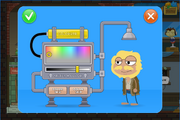
You are now done!
Try It[]
- Log into the Poptropica account for his complete makeover. Make sure you are on a non-SUI (non sound updated island).
- Open the Poptropica Avatar Studio in another tab.
- Type makeover_guy in the username box.
- Refresh Poptropica. If a message appears, do not hit retry, hit cancel. Press ‘Load’ a bunch of times on the Avatar Studio tab, then go back to the Poptropica tab and you’ll be prompted to save a new account with the cloned costume. Note that this will replace your current costume with that of the user you typed in.
- Give your costume a complete makeover.
